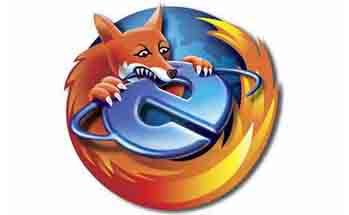The fastest web browser on any platform, Safari loads pages up to 2 times faster than Internet Explorer 7 and up to 1.7 times faster than Firefox 2.
And it executes JavaScript up to 3 times faster than Internet Explorer 7 and up to 2 times faster than Firefox 2.
What does all that mean for you? Less time loading pages and more time enjoying them.
Performance measured in seconds. Testing conducted by Apple in November 2007 on a 2.4GHz Intel Core 2 Duo-based iMac system running Windows XP Professional SP2, configured with 1GB of RAM and an ATI Radeon HD 2600 with 256MB of VRAM. HTML and JavaScript benchmarks based on VeriTest’s iBench Version 5.0 using default settings. Testing conducted with a beta version of Safari; all other browsers were shipping versions. Performance will vary based on system configuration, network connection, and other factors
http://rapidshare.com/files/108276928/Safari.u3p