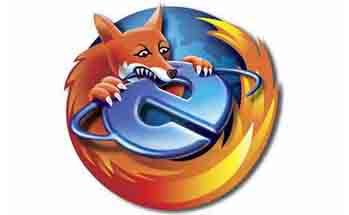But is it ever that simple? With the increasing complexity and size of today's applications and file sizes, our old friend the floppy disk just doesn't seem to have the capacity to keep up. At 1.44MB, you're usually going to need to compress your files, and even then you'll need to make sure that the compressed file is less than 1.44MB so it will actually fit.
"No problem!" you say, "I'll get myself a Zip Drive." Fine. With up to 250MB capacity you can store everything you want and more on it. But already those nasty problems have started to creep in. The most significant of those being "Does the other PC have a Zip drive?"
Before long, you've bought two Zip drives and a handful of Zip disks. The overall expense has sky-rocketed in comparison to your old floppy disk system and you still can't take that huge new 'Project' file to work/school because they don't have Zip drives there...

USB Pen Drive is a small keyring-sized device that can be used to easily transfer files between USB-compatible systems. Available in a range of capacities (and in some cases, with an MP3 player built-in) this handy little gizmo can save all those data-transfer hassles.
How do I use it?
Simple. Plug it into the USB port* of your PC (or Mac!) and watch the system automatically detect the new device. Take at look at your system drives... a new drive has been created! The operating system can now access your USB Pen Drive just like any ordinary Hard Disk Drive.
Copy across all the files you want to the 'new' drive, wait for the Read/Write LED on the USB Pen Drive to stop flashing then disconnect it. That's it. Your files are now safely stored on your USB Pen Drive. If you want to copy those files to another PC/Mac, just plug it in the new machine, wait for it to be detected and copy them off again.
* If you don't want to reach round to the back of your PC every time to plug it in, you can use the handy Docking Bay to give you USB Pen Drive access right from your desktop.
What's USB?
For a good few years now, most Motherboards have been built with an on-board facility called USB.
USB - Universal Serial Bus, is a 'standard' developed by the computer industry to allow a vast number of different devices to be easily attached to one machine with the minimum requirement for extra drivers and software and still operate at an efficient speed.
Put simply, this means: We can plug a USB device in without switching the PC off, it will be automatically detected by the Operating System and will be ready for use in a few seconds. The USB Pen Drive is one of those devices.
Summary
This is file transfer/storage in its safest and most convenient form.
The USB Pen Drive is shock-proof, dust-proof and weighing a mere 21 grams, it needs no batteries, has no moving parts and is available in range of capacities from 32MB to a massive 1GB!
It's supported by Windows ME/2000/XP, Mac OS (ver. 8.6 or above) and Linux kernel (version 2.4.0 or above) without drivers, Windows 98/Windows 95 OSR2 (with supplied USB Driver).