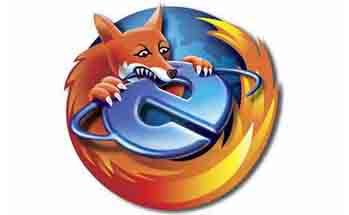Malware Destroyer description
Malware Destroyer is a unique malware removal tool with a new and faster scanning engine!
Malware Destroyer is a unique malware removal utility with a new and faster scanning engine!
It only takes about ~10 seconds to scan your whole computer for over 7900 real targeting definitions.
The current version supports most types of malwares like, adware, trojans, worms, spyware and dialers.
EMCO Malware Destroyer is a marvelous addition in the category of virus scanning and removal. The main idea is to keep your machine clean from different viruses with just one click.
Users of EMCO Malware Destroyer can also request for the addition of new virus definition to the database if that virus definition doesn't already exists. In this way you can save a lot of money that you waste on buying virus scanner for your networks. Why go for expensive antivirus tools when you can get you machine secured in much less price.
The main thing that you must keep in mind is that EMCO Malware Destroyer is not a real time scan engine rather it's basic purpose is to check for the existence of any Virus, Warms, Trojan and Aware and to clean them.
Here are some key features of "Malware Destroyer":
· Clean Worm, Virus, Adware, Trojan EMCO Malware Destroyer scan and clean a machine infected by different Worm, Virus, Adware, Trojan.
· One click scan for local machine EMCO Malware Destroyer provides one click scan and clean option. So, you can scan and clean your local machine with just a single click.
· Built in Virus definition database- EMCO Malware Destroyer comes up with a built-in versatile database that is continuously growing with the discovery of new viruses.
· User can request addition of specific virus definitions EMCO Malware Destroyer enables users to request EMCO Software for the addition of a particular virus to the virus definition database, and that virus definition is added on the same day.
· Low cost solution for system security It's a low cost solution in the sense that no special skill is required to scan and clean a machine, its as simple that you can make you PC malware free by yourself. Hence you don't need to hire and pay a system security expert any more.
· Built-in virus removal tools - EMCO Malware Destroyer comes up with built-in virus removal tools for most common Adwares and Spywares.
· Self progress indicator - EMCO Malware Destroyer has self progress indicator to show the scan and clean progress on your machine.
· Built in live update - EMCO Malware Destroyer has a built-in live update option to download updated virus definitions or software updates from EMCO website.
Requirements:
· Microsoft Windows 98, Me, 2000, Windows NT 4.0, (SP6a or later), or Windows XP installed and configured on your system.
· Windows NT 4.0 users require Internet Explorer 4.0 or later.
· 90MHz processor (500 MHz recommended)
· 64MB of RAM (128MB recommended)
· 15MB of free hard disk space
· Administrator account to your local computer.
· Remote Registry Service started on your local computer.
· File and Print sharing enabled / installed on your local computer.
External Mirror 1 [EXE]
External Mirror 2 [ZIP]