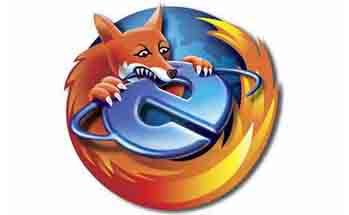AVG Internet Security description
Complete security protection against all of the most serious Internet threats, including viruses, worms, spyware, trojans, etc
AVG Internet Security provides complete security protection against all of the most serious Internet threats, including viruses, worms, spyware, trojans, adware, hackers and spam.
AVG Internet Security includes:
· Anti-Virus protects from viruses, worms and trojans
· Anti-Spyware protects from spyware, adware and other malicious programs
· Anti-Spam filters spam and protects against phishing attacks
· Firewall protects from hackers
Here are some key features of "AVG Internet Security":
· 100% virus detection — AVG’s scanning engine has received numerous awards for its excellent detection of “in the wild” viruses, including the VB100% award. Its unique combination of detection methods provides full protection against viruses, worms and trojans.
· Cutting-edge anti-spyware technology — Using the latest state-of-the-art detection technology, AVG detects spyware, adware, DLL-trojans, keyloggers, and much more. Malware hidden in
data streams, archives, or the Windows registry is also detected.
· Full on-access protection — The powerful AVG Resident Shield provides maximum protection by scanning every file opened, executed, or saved. It also prevents the opening or executing of infected files.
· Flexible intelligent scanning — The AVG Resident Shield can include/exclude files from being scanned based on individual file extensions and can handle exceptions for potentially unwanted programs such as adware.
· Full e-mail protection — AVG checks every e-mail sent or received, providing full protection from e-mail-borne threats. AVG supports all leading e-mail clients, including MS Outlook, The bat!, Eudora, and all other SMTP/POP3-based e-mail clients, such as Outlook Express. Encrypted connections using SSL are also supported.
· E-mail spam and phishing filtering — AVG checks every e-mail received, using the latest technology and up-to-the-minute spam signatures to ensure maximum detection rates for spam and phishing attacks.
· Automatic threat handling — AVG can automatically heal or remove infected files and other threats such as trojans, worms and spyware.
· Control over all network access — The AVG Firewall monitors all communication to and from the computer, blocking external attacks and preventing trojans from exporting confidential data. The AVG Firewall configuration wizard automatically creates access rules for all popular software. In addition the firewall can switch profiles automatically, based upon the current conection type, ensuring seamless changeover for notebooks.
· Powerful scheduling — AVG automatically provides recommended daily schedules for scanning and updating, and also allows you to create custom-scheduled events.
· Multiple language support — No need to buy a special language version.
All-in-one protection
Anti-Virus: protection against viruses, worms and trojans
Anti-Spyware: protection against spyware, adware and identity-theft
Anti-Rootkit: protection against hidden threats (rootkits)
Anti-Spam: filters out unwanted and fraudulent e-mails (anti-phishing)
Web Shield & LinkScanner: protection against malicious websites
Firewall: protection against hackers
System Tools: for easy system management
Easy-to-use, automated protection
Real-time protection, automatic updates, low-impact background scanning for online threats, and instant quarantining or removal of infected files ensures maximum protection. Every interaction between your computer and the Internet is monitored, so nothing can get onto your system without your knowledge. AVG scans in real time:
All files including documents, pictures and applications
E-mails (all major email programs like MS Outlook and Thunderbird supported)
Instant messaging and P2P communications
File downloads and online transactions such as shopping and banking
Search results and any other links you click on
Internet security with peace of mind
The new web shield checks every web page at the moment you click on the link to ensure you’re not hit by a stealthy drive-by download or any other exploits. All links on search results pages in Google, Yahoo, and MSN are analyzed and their current threat level is reported in real time before you click on the link and visit the site.
Easy system management
The new system tools let you easily configure your privacy settings, connections, and browser plug-ins all in one place.
The best Windows protection - trusted by millions of users
AVG’s award-winning antivirus technology protects millions of users and is certified by major antivirus testing organizations (VB100%, ICSA, West Coast Labs Checkmark). View all AVG awards & certifications
No hidden costs
When you purchase an AVG product, everything you need is included in the price for the full license duration - technical support, virus updates, and new program versions. All users of paid AVG products also qualify for generous discounts on subscription renewals and product upgrades.
Requirements:
· CPU Intel Pentium, 300 MHz
· 70 MB free hard drive space
· 64 MB RAM
Download
Screenshot 1 of AVG Internet Security
The main window of AVG Internet Security where you will be able to view the status of all security components.

Screenshot 2 of AVG Internet Security
Computer Sscanner tab window of AVG Internet Security is where you will be able to create a new scanning schedule.

Screenshot 3 of AVG Internet Security
Tools tab window of AVG Internet Security, where you can select from Scan Computer, Scan Selected folder, Update.

Screenshot 4 of AVG Internet Security
Firewall Confirmation window of AVG Internet Security, where you will be able to allow or deny the application to connect to the internet.

Screenshot 5 of AVG Internet Security
Appearance tab of Advanced AVG Settings window is where you will be able to adjust and modify the notification settings.

Screenshot 6 of AVG Internet Security
Anti-Spam tab of Advanced AVG Settings window is where you will be able to adjust and modify the anti-spam settings.

Screenshot 7 of AVG Internet Security
Web Shiled Protection tab of Advanced AVG Settings window is where you will be able to adjust and modify the web protection settings.

Screenshot 8 of AVG Internet Security
E-mail Scanner tab of Advanced AVG Settings window is where you will be able to adjust and modify the email scanning settings.

Screenshot 9 of AVG Internet Security
Security tab of Firewall Settings window is where you will be able to adjust and modify the firewall security settings.

Screenshot 10 of AVG Internet Security
Profiles tab of Firewall Settings window is where you will be able to define a set of rules based on how the computer is connecting to the internet.
 Hi the password is : mechodownload
Hi the password is : mechodownload
AVG Internet Security provides complete security protection against all of the most serious Internet threats, including viruses, worms, spyware, trojans, adware, hackers and spam.
AVG Internet Security includes:
· Anti-Virus protects from viruses, worms and trojans
· Anti-Spyware protects from spyware, adware and other malicious programs
· Anti-Spam filters spam and protects against phishing attacks
· Firewall protects from hackers
Here are some key features of "AVG Internet Security":
· 100% virus detection — AVG’s scanning engine has received numerous awards for its excellent detection of “in the wild” viruses, including the VB100% award. Its unique combination of detection methods provides full protection against viruses, worms and trojans.
· Cutting-edge anti-spyware technology — Using the latest state-of-the-art detection technology, AVG detects spyware, adware, DLL-trojans, keyloggers, and much more. Malware hidden in
data streams, archives, or the Windows registry is also detected.
· Full on-access protection — The powerful AVG Resident Shield provides maximum protection by scanning every file opened, executed, or saved. It also prevents the opening or executing of infected files.
· Flexible intelligent scanning — The AVG Resident Shield can include/exclude files from being scanned based on individual file extensions and can handle exceptions for potentially unwanted programs such as adware.
· Full e-mail protection — AVG checks every e-mail sent or received, providing full protection from e-mail-borne threats. AVG supports all leading e-mail clients, including MS Outlook, The bat!, Eudora, and all other SMTP/POP3-based e-mail clients, such as Outlook Express. Encrypted connections using SSL are also supported.
· E-mail spam and phishing filtering — AVG checks every e-mail received, using the latest technology and up-to-the-minute spam signatures to ensure maximum detection rates for spam and phishing attacks.
· Automatic threat handling — AVG can automatically heal or remove infected files and other threats such as trojans, worms and spyware.
· Control over all network access — The AVG Firewall monitors all communication to and from the computer, blocking external attacks and preventing trojans from exporting confidential data. The AVG Firewall configuration wizard automatically creates access rules for all popular software. In addition the firewall can switch profiles automatically, based upon the current conection type, ensuring seamless changeover for notebooks.
· Powerful scheduling — AVG automatically provides recommended daily schedules for scanning and updating, and also allows you to create custom-scheduled events.
· Multiple language support — No need to buy a special language version.
All-in-one protection
Anti-Virus: protection against viruses, worms and trojans
Anti-Spyware: protection against spyware, adware and identity-theft
Anti-Rootkit: protection against hidden threats (rootkits)
Anti-Spam: filters out unwanted and fraudulent e-mails (anti-phishing)
Web Shield & LinkScanner: protection against malicious websites
Firewall: protection against hackers
System Tools: for easy system management
Easy-to-use, automated protection
Real-time protection, automatic updates, low-impact background scanning for online threats, and instant quarantining or removal of infected files ensures maximum protection. Every interaction between your computer and the Internet is monitored, so nothing can get onto your system without your knowledge. AVG scans in real time:
All files including documents, pictures and applications
E-mails (all major email programs like MS Outlook and Thunderbird supported)
Instant messaging and P2P communications
File downloads and online transactions such as shopping and banking
Search results and any other links you click on
Internet security with peace of mind
The new web shield checks every web page at the moment you click on the link to ensure you’re not hit by a stealthy drive-by download or any other exploits. All links on search results pages in Google, Yahoo, and MSN are analyzed and their current threat level is reported in real time before you click on the link and visit the site.
Easy system management
The new system tools let you easily configure your privacy settings, connections, and browser plug-ins all in one place.
The best Windows protection - trusted by millions of users
AVG’s award-winning antivirus technology protects millions of users and is certified by major antivirus testing organizations (VB100%, ICSA, West Coast Labs Checkmark). View all AVG awards & certifications
No hidden costs
When you purchase an AVG product, everything you need is included in the price for the full license duration - technical support, virus updates, and new program versions. All users of paid AVG products also qualify for generous discounts on subscription renewals and product upgrades.
Requirements:
· CPU Intel Pentium, 300 MHz
· 70 MB free hard drive space
· 64 MB RAM
Download
Screenshot 1 of AVG Internet Security
The main window of AVG Internet Security where you will be able to view the status of all security components.

Screenshot 2 of AVG Internet Security
Computer Sscanner tab window of AVG Internet Security is where you will be able to create a new scanning schedule.

Screenshot 3 of AVG Internet Security
Tools tab window of AVG Internet Security, where you can select from Scan Computer, Scan Selected folder, Update.

Screenshot 4 of AVG Internet Security
Firewall Confirmation window of AVG Internet Security, where you will be able to allow or deny the application to connect to the internet.

Screenshot 5 of AVG Internet Security
Appearance tab of Advanced AVG Settings window is where you will be able to adjust and modify the notification settings.

Screenshot 6 of AVG Internet Security
Anti-Spam tab of Advanced AVG Settings window is where you will be able to adjust and modify the anti-spam settings.

Screenshot 7 of AVG Internet Security
Web Shiled Protection tab of Advanced AVG Settings window is where you will be able to adjust and modify the web protection settings.

Screenshot 8 of AVG Internet Security
E-mail Scanner tab of Advanced AVG Settings window is where you will be able to adjust and modify the email scanning settings.

Screenshot 9 of AVG Internet Security
Security tab of Firewall Settings window is where you will be able to adjust and modify the firewall security settings.

Screenshot 10 of AVG Internet Security
Profiles tab of Firewall Settings window is where you will be able to define a set of rules based on how the computer is connecting to the internet.
 Hi the password is : mechodownload
Hi the password is : mechodownload