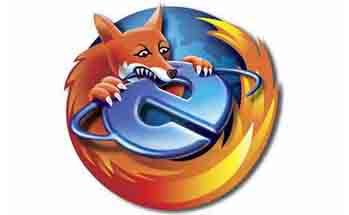Avoid Scams
First thing to do is ask yourself "Is this offer too good to be true?" well then it most likely is and you should ignore or report the message/offer/letter right away because it is probably a scam.
To help you identify whether you might be the target of a scam, examine the following list:
*Were you promised a large amount of money in return for sending a wire transfer?
*Are you required to wire funds to be deposited by someone you don't know?
*Are you being instructed to wire money in order to claim lottery or prize winnings?
*Are you being asked to wire money in response to a guaranteed credit card or loan offer?
*Are you being instructed to send money to claim an inheritance?
*Are you wiring money in response to an internet or phone offer?
*Are you required to send money to someone you don't know?
*Are you supposed to send money to participate in a foreign lottery?
If you answered yes to any of the above questions and proceed, you are taking part in a high risk transaction that is most likely a scam or case of fraud. If you decide to take your chances, you will not be able to recover the money you send and the bank will hold you responsible for any overdrafts to your account.
Always check out any company that you will be dealing with financially with the Better Business Bureau.
You can also check the Scam Busters website to see if something you have received has been reported as a scam.
First thing to do is ask yourself "Is this offer too good to be true?" well then it most likely is and you should ignore or report the message/offer/letter right away because it is probably a scam.
To help you identify whether you might be the target of a scam, examine the following list:
*Were you promised a large amount of money in return for sending a wire transfer?
*Are you required to wire funds to be deposited by someone you don't know?
*Are you being instructed to wire money in order to claim lottery or prize winnings?
*Are you being asked to wire money in response to a guaranteed credit card or loan offer?
*Are you being instructed to send money to claim an inheritance?
*Are you wiring money in response to an internet or phone offer?
*Are you required to send money to someone you don't know?
*Are you supposed to send money to participate in a foreign lottery?
If you answered yes to any of the above questions and proceed, you are taking part in a high risk transaction that is most likely a scam or case of fraud. If you decide to take your chances, you will not be able to recover the money you send and the bank will hold you responsible for any overdrafts to your account.
Always check out any company that you will be dealing with financially with the Better Business Bureau.
You can also check the Scam Busters website to see if something you have received has been reported as a scam.