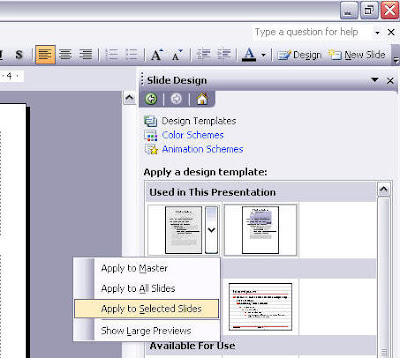
Often websites use a PDF file to put forms on the Internet. Filling out a PDF form is difficult if you do not have a PDF editor. When run with PowerPoint, the Ghostscript program has the capabilities to allow users to fill out PDF forms without a PDF editor.
Download Ghostscript and the Ghostscript viewer. Ghostscript is an open source software free for download.
Install Ghostscript and save the PDF file you want to edit. Run the Ghostscript viewer and Click "Open."
Select the PDF you want to edit and click "Open." Go to the File menu and choose "Convert."
Pick "Jpeg" in the "Device" option in the Convert window. Set the resolution to 300. Choose the pages you want to edit from the Pages list. Select a location to save the picture and click "OK."
Run PowerPoint and go to "Page Setup" in the File menu. Edit the slide's height to 11 and the slide's width to 8.5.
Click on the "View" tab and move down to "Master." Select "Slide Master." Repeat this for all the pages.
Insert the pictures of the form. Create text boxes in the slides around the lines on the forms. Click on "Insert" and select "Text Box." Type the information in the text boxes.
Print the PDF form out or save the file in order to email or print the document later.

0 comments:
Post a Comment