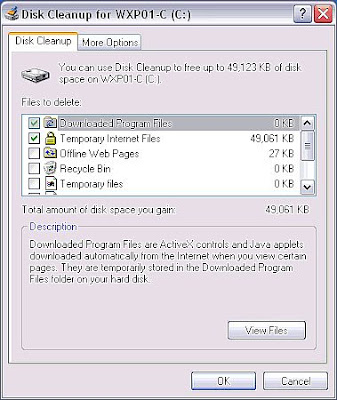
How to Clean Your Hard Drive
First, run Disk Cleanup on your PC. Do this by opening your system tools folder (select Start > All Programs > Accessories > System Tools). To free up the maximum amount of space, check all of the boxes in Disk Cleanup.
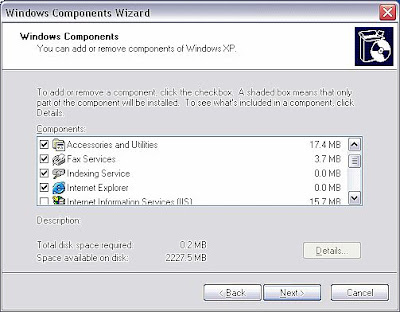
Next, uninstall any unused Windows Components on your PC (select Start > Control Panel. Open Add or Remove Programs . Click the Add/Remove Windows Components button. Select the components you want to remove and click OK). Uninstalling Microsoft games alone will free up over 12MB of memory. Do you use "fax services"? If not, check it off and get rid of it. If you use Internet Explorer, but not MSN Explorer, get rid of it. This will free up almost 14MB of memory. Check off any unused components and watch the memory get replenished to your hard drive.
Finally, get rid of old programs you do not use on your PC. Open your control panel(select Start > Control Panel), Open Add or Remove Programs. Check the dates of when the last time each program was used. Chances are, if it has been over a year since you've used the program, you can trash it. Check all of the programs you wish to remove.
First, run Disk Cleanup on your PC. Do this by opening your system tools folder (select Start > All Programs > Accessories > System Tools). To free up the maximum amount of space, check all of the boxes in Disk Cleanup.
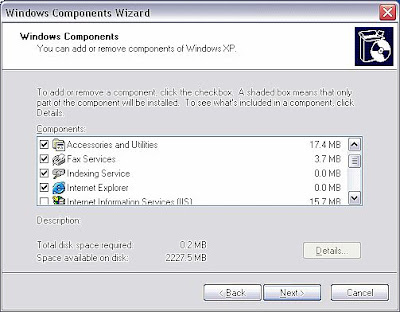
Next, uninstall any unused Windows Components on your PC (select Start > Control Panel. Open Add or Remove Programs . Click the Add/Remove Windows Components button. Select the components you want to remove and click OK). Uninstalling Microsoft games alone will free up over 12MB of memory. Do you use "fax services"? If not, check it off and get rid of it. If you use Internet Explorer, but not MSN Explorer, get rid of it. This will free up almost 14MB of memory. Check off any unused components and watch the memory get replenished to your hard drive.
Finally, get rid of old programs you do not use on your PC. Open your control panel(select Start > Control Panel), Open Add or Remove Programs. Check the dates of when the last time each program was used. Chances are, if it has been over a year since you've used the program, you can trash it. Check all of the programs you wish to remove.

0 comments:
Post a Comment