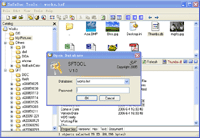
Working on something sensitive or reading a personal e-mail and someone walks in? Or maybe you're just seeing what you'd look like as the opposite gender in photoshop. Well in under a second, it can be gone several different ways.
Step1
The simplest way of hiding everything is with the show desktop command. On any PC with a modern PC keyboard, there should be a "windows key" between the left control and alt buttons. It has a little windows flag on it and may also say "start." Hold that down and press D and tada, everything is minimized. Of course, what you have open is still shown in the task bar on the bottom of the screen so if you want full privacy, right click on it, uncheck "lock the taskbar," then drag the resizer bar at the top all the way down so the taskbar is basically gone. That or set the start menu to auto-hide and then just don’t mouse over it.
Step2
It's odd for someone to walk up and see no task bar and nothing open when you were obviously doing something on the computer a second ago. So to be even stealthier, hold the windows key from step 1 and instead press the L key. That will lock your computer. In XP Home it shows the login screen but it didn't actually log you out. Everything you had open is still running. In XP Pro it just brings up a little box saying that the computer was locked. For maximum security, make sure your windows account has a password on it so people would need that to unlock it. Then when someone walks in, do that quick keyboard combination and pretend like you just finished and were getting up to do something else.
Step3
My favorite method is to have a full screen program like a game running. Have whatever you really wanted to do open and then hold down alt and then hit tab until it brings you to the other program. Then you do whatever you really want to do and if someone walks up, just quickly hold alt and then press tab and quickly release both again. That will switch you back to your full screen program/game because that was the last program you were using and they won't be able to see what else is running.
Step4
Sometimes you just need to close one thing that you had open. In that case, pressing alt and F4 terminates whatever program is open and currently in the foreground. So if you're typing away in internet explorer and press alt-F4, internet explorer closes. Be aware that some programs don't close immediately. Word will ask you to save if you hit alt-F4 and IE7 will ask if you want to close all tabs for example. If your hands are on the mouse, forget about clicking file, exit or a bunch of red X’s. Just double click any folder or program's icon in the top left corner. That will close it.
Step5
If for some reason none of these other methods will work and you're on a PC, keep the tower on the ground and place it so the restart button is within kicking distance. That will look extremely obvious if you don't say that it's some weird power problem or you had to restart for an update though. It's also really bad and slightly dangerous for files on the hard drive to suddenly restart the computer.

0 comments:
Post a Comment