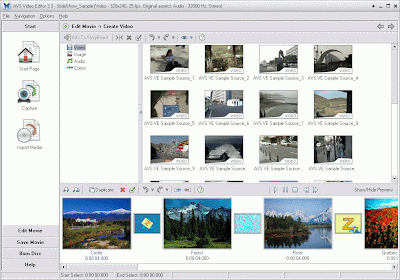 AVS is a very simple-to-use video editing software program that can be used to edit and create videos for home and work. You can use these steps to edit your own videos using AVS.
AVS is a very simple-to-use video editing software program that can be used to edit and create videos for home and work. You can use these steps to edit your own videos using AVS.Open the AVS software. Go to the file drop-down menu and click on "New Project."
Fill in the blanks when the file name box pops up. Enter the name of your project and select where you would like the project saved on your computer, then press the "Next" button.
Select the project parameters. You can just go with the default to start with. Then, push the "Create" button.
Click the "Add audio" button at the top of the screen.
Add your video, then press the "Import media" button.
Right-click on your movie's picture that is in the library section and select "Cut into sections."
Move the scenes you want to keep down to the storyboard by dragging and dropping them. You can put the clips in any order you like.
Adjust the color by right-clicking the clip and choosing "Color correction." Add effects and transitions to the clips in the storyboard by using the menu on the left-hand side.
Click "Save movie" when you are done.

0 comments:
Post a Comment