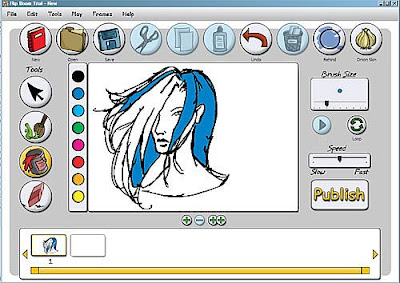 Drawing and animating in Flip Boom is simple; the program is designed so that you can start working the moment you install and run it.
Drawing and animating in Flip Boom is simple; the program is designed so that you can start working the moment you install and run it.When you first open Flip Boom, you'll see a blank document and a variety of tools. You'll start off with two frames; make sure the first frame in the timeline at the bottom of the program screen is selected.
To draw, click on the paintbrush icon in the left-hand menu.
Select a color from the palette to the left of the drawing area. Unfortunately you can't customize colors in Flip Boom, but you at least have a basic range of shades.
Use the Brush Size slider at the top right to select a brush size. If you have a graphics tablet capable of pressure sensitivity and compatible drivers, you can select a larger brush size and just use the pen pressure to change the line weight.
Begin drawing on the white working area, as you might in any other program.
When you draw enclosed shapes, you can use the fill tool (the paint bucket in the left menu) to fill them in.
If you make a mistake, use the eraser to erase it.
When you're done with the first frame, click on the next; a new blank canvas will appear.
Use onion-skinning to view outlines of the previous frame, and draw the next based on that to create your sequential animation. When you draw something on the new frame, a third frame will appear in your timeline, ready for you to move on and continue drawing when you're done.
Alternately, instead of drawing the next blank frame you can instead draw the last frame in your animation before inserting a new blank frame between the first and last and using onion-skinning to draw in-betweens based on the first and last.

0 comments:
Post a Comment