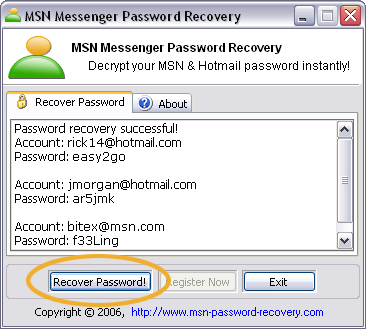
Here's how to find and recover all messenger passwords:
Run the MSN Password Recovery tool installation. Click Next. Then click I Agree (please read the license agreement before clicking this button). And finally, click Install.
The MSN Password Recovery tool will be installed. On the next screen, click Finish. The Recovery tool will load automatically if the "Run MSN Messenger Password Recovery" checkbox has been checked before you clicked on Finish. If the password finder does not run, go to Start menu, Programs, MSN Password Recovery and click on MSN Messenger Password Recovery icon. Alternatively, you can do it from the desktop shortcut that was created during the installation.
In the MSN Messenger Password Recovery tool click "Recover Password!" to find all passwords. It's easy!
The MSN Password Recovery tool will be installed. On the next screen, click Finish. The Recovery tool will load automatically if the "Run MSN Messenger Password Recovery" checkbox has been checked before you clicked on Finish. If the password finder does not run, go to Start menu, Programs, MSN Password Recovery and click on MSN Messenger Password Recovery icon. Alternatively, you can do it from the desktop shortcut that was created during the installation.
In the MSN Messenger Password Recovery tool click "Recover Password!" to find all passwords. It's easy!
Download the MSN Password Recovery tool.

0 comments:
Post a Comment